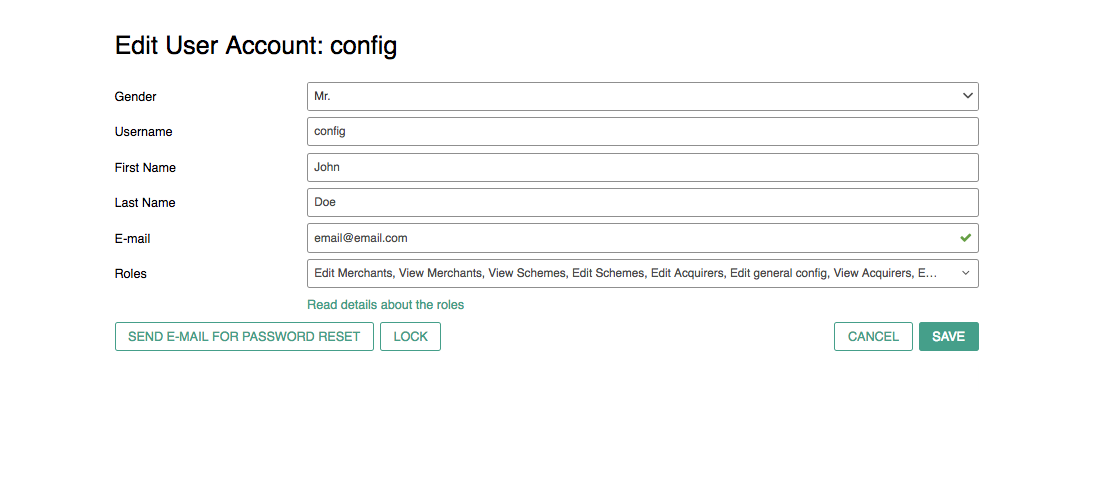Access to the 3DS Server Admin application is granted for authorised users. The authentication of the users is form-based with user name and password.
In order to manage and configure the user accounts, the 3DS Server Admin application provides the User Management module.
The User Management module is available only for users granted with the the administrator roles.
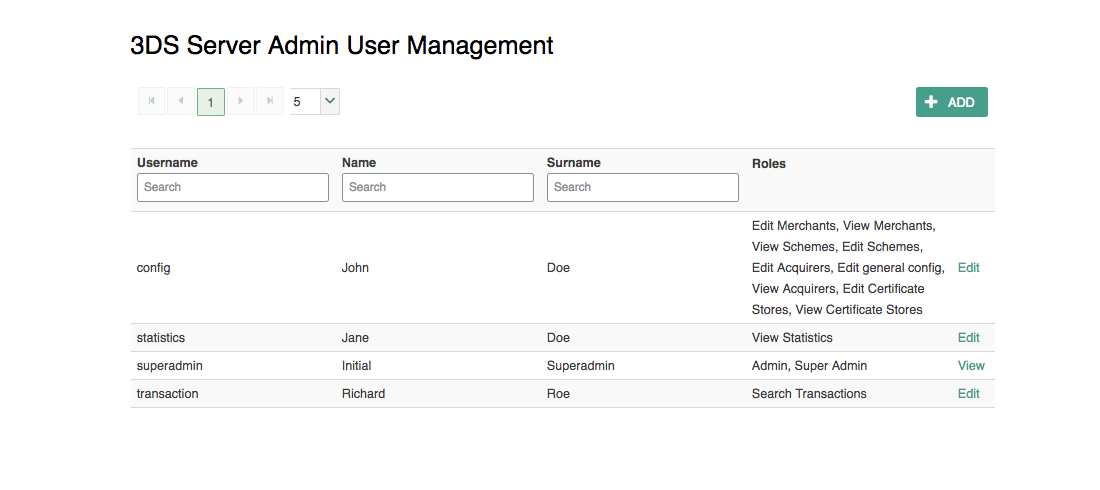
Features of the user accounts:
username and email are unique per user account12 hours12 hours3 failed login attempts200 days from the last change, after which the user is requested to change itInitially, when the 3DS Server Admin application is started with empty database, only the superadmin user account will be created with its initial password.
On the initial login with this account, the initial password must be changed. Afterwards, the rest of the user accounts can be created in the User Management interface.
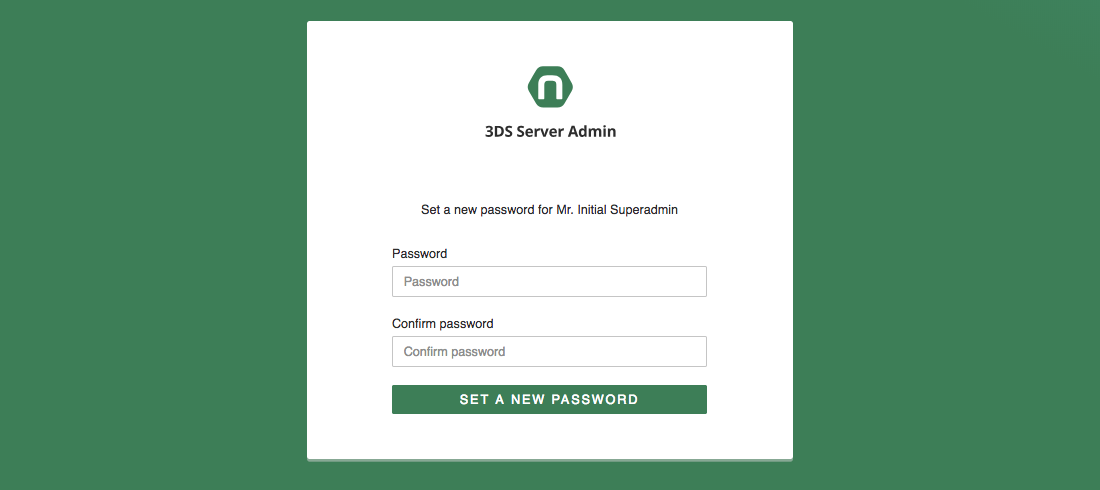
Enter the data required for creating the user account. Select Activate now to send the activation e-mail immediately.
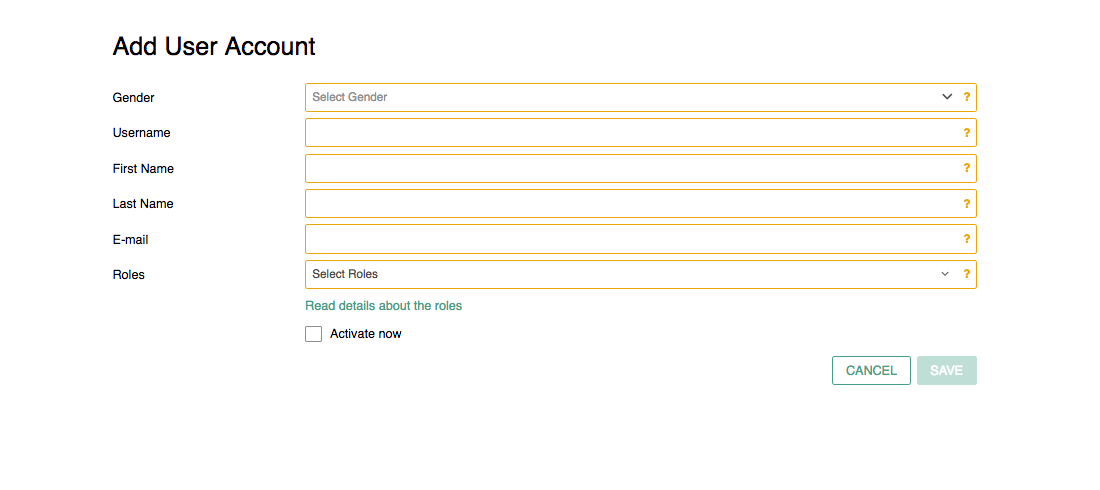
User account data can be updated, the account can be locked or unlocked and the administrator can trigger sending an email for password reset.